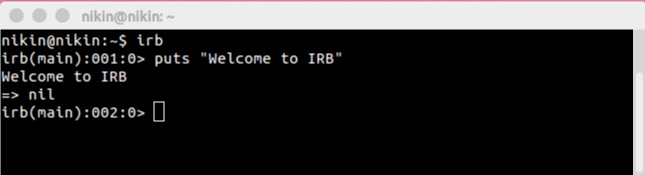We have discussed fascinating features of Ruby and why is Ruby favourite of many developers. It's time to write your very first Ruby program. Let's get started with Ruby.
Install Ruby on Ubuntu 14.04
Open up the Terminal by holding Ctrl+Alt+T.Ubuntu uses the apt package manager. You can use it like this:
$ sudo apt-get install ruby-full
Install on Mac OS X
OS X Yosemite and Mavericks have pre-installed Ruby 2.0. If you are using an older version of Mac OS X use the homebrew package manager.
$ brew install ruby
Install on Windows 7/8
If you are on Windows platform, use the installer which helps to install ruby on windows .
Check the Ruby version
Open up the terminal or Commands prompt (Windows - Go to Ruby folder >bin)
$ruby -v
Check the Interactive Ruby Shell (IRB)
IRB is an interactive shell, IRB allows the execution of Ruby commands with quick response, We can say it as a real-time tool for executing Ruby commands.
$irb
puts "Welcome to IRB"
Done! Next lesson we will write a ruby program.
Quick Way to Install Ruby on Your Computer
 Reviewed by Nikin
on
07 July
Rating:
Reviewed by Nikin
on
07 July
Rating:
 Reviewed by Nikin
on
07 July
Rating:
Reviewed by Nikin
on
07 July
Rating: